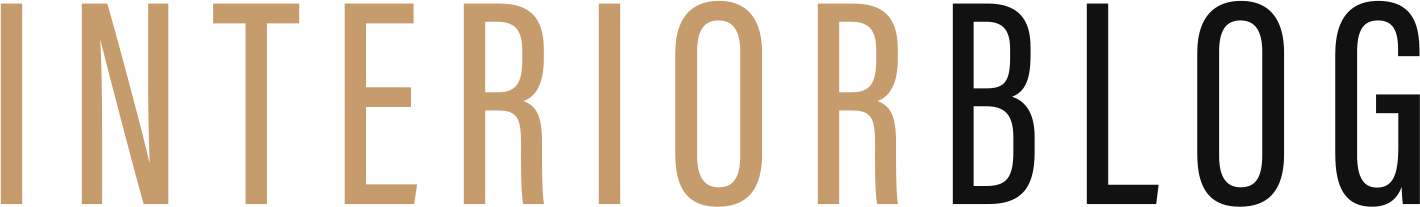Maybe they’ve been so busy decorating the rest of the house that they’ve even forgotten about the office, or worse, it has served as a place for messy storage, that is, it’s currently serving as a warehouse and they’ve kept the door closed so they don’t have to see the confusion. Open that door again and get to work – this is a space that only works when it’s well organized.

1- Furniture Arrangement

The furniture arrangement will depend on the amount of time you will or will not spend in the home office, i.e. it is important to decide if you need two tables and two chairs (one for each!) or if a workstation is more than just enough, thus being able to dedicate the remaining space to a reading corner or put up a sofa bed that will always come in handy because they don’t have a guest room, for example.
2- Visual Noise

As a deposit for all types of paper, it is essential that the office has some drawers and closed cabinets so they can store what they use less and reduce “visual noise”.
3- Keep the Roles Seperate

Separate professional roles from personnel, that is, try not to group office reports with your master’s thesis, water bills and subscriptions to your monthly magazines. When looking for something important, the task becomes complicated.
4- File System

Create a file system that works for both: you can have, for example, a folder with several partitions to hold all the bills for the house, car and the like. At the end of each year, they can empty that folder, gather the papers they need for the IRS and file the rest in their own files – one for water bills, one with bank documents and so on. This way, they will have the history of each situation together and organized for years.
5- Gather all the Documents

If they are not in the habit of filing each sheet of paper as they receive it, they can put a basket on their desk where they gather all the documents that need to be filed and do this once a month, for example.
6- Work Environment

If they share the same computer, it too must have an organization system that is practical for both of them. They can, for example, create a different “work environment”, with the organization of the respective information being in charge of each one.
7- Labels

Labels, made on the computer or by hand, and glued to your storage boxes and files are a precious tool when storing and looking for something specific.
8- Proper Dividers


To keep your desk drawers immaculate at all times, why not equip them with proper dividers – your own trays or empty chocolate boxes – to keep everything in the right place?
9- Organize by Themes or Colors

On a shelf or on shelves fixed to the walls, gather all your books and organize them by themes or colors.
10- Organize the Small Objects

Use your imagination to organize all the small objects that make up an office – pens, markers, pins, staplers, staples, clips, post-its , notepads, CDs – using baskets, bags, boxes, cans and glass jars. Some things you may have to buy, others you may even have at home, waiting to be used. That way, everything will have its right place.
11- Cable Box or Cable Gland

Wires from computers, telephones, televisions, stereos or any other gadget that you may have in the office can be uncomfortable and unaesthetic, so there’s nothing like using a Cable Box or a cable gland to hide those meters of cables that nobody likes to use. to see.
12- Magnetic or Cork Board

A magnetic or cork board is a good solution to keep notes and documents that need to be dealt with visible, without taking up desk space or creating piles of paper.
13- Show Less

Keep those things you use most often by your desk, storing the rest in a bookcase or closet. For example, the printer, telephone or fax should be close to the work station, rather than your magazine collection or IRS briefcase from two years ago.
14- Cart

A cart, preferably with wheels, and that can be placed under the desk itself, can be an excellent support table for when they are working, while also serving as a storage place.
15- General Cleaning

Once or twice a year they should do a general cleaning of the office, eliminating old papers, magazines and newspapers; creating space for what is to come. Like? When you have accumulated a lot of files and folders, invest in a plastic storage box where you can put those old things and store it in a closet in the house or even in the garage.
16- Save in Computer Files

If you are that type of person who abhors having to deal with papers, much less accumulating them, you can always scan all your documents/accounts and save them in computer files. Don’t forget to periodically make backup copies on an external disk or on CDs. As for paper, you can always pass it through a shredder to guarantee your privacy and, of course, recycle everything in the end.
17- Learn to Monetize

If the office is small, learn to monetize all the available space to ensure a minimally orderly division.
18- Preferably Organized

Always try to leave the office in the same way you found it – preferably organized – and do not fall into the temptation of using it as a repository for everything and anything else.